




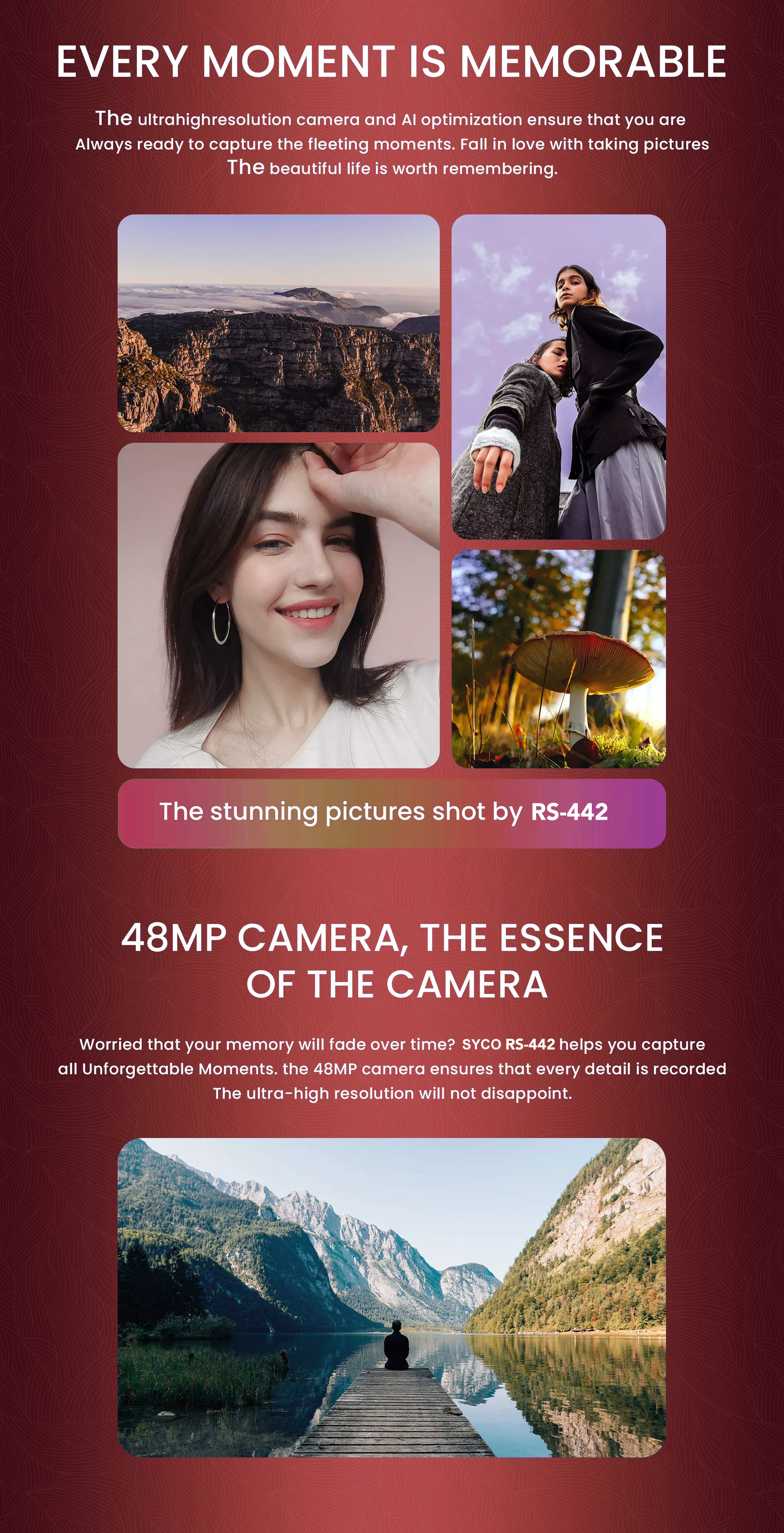

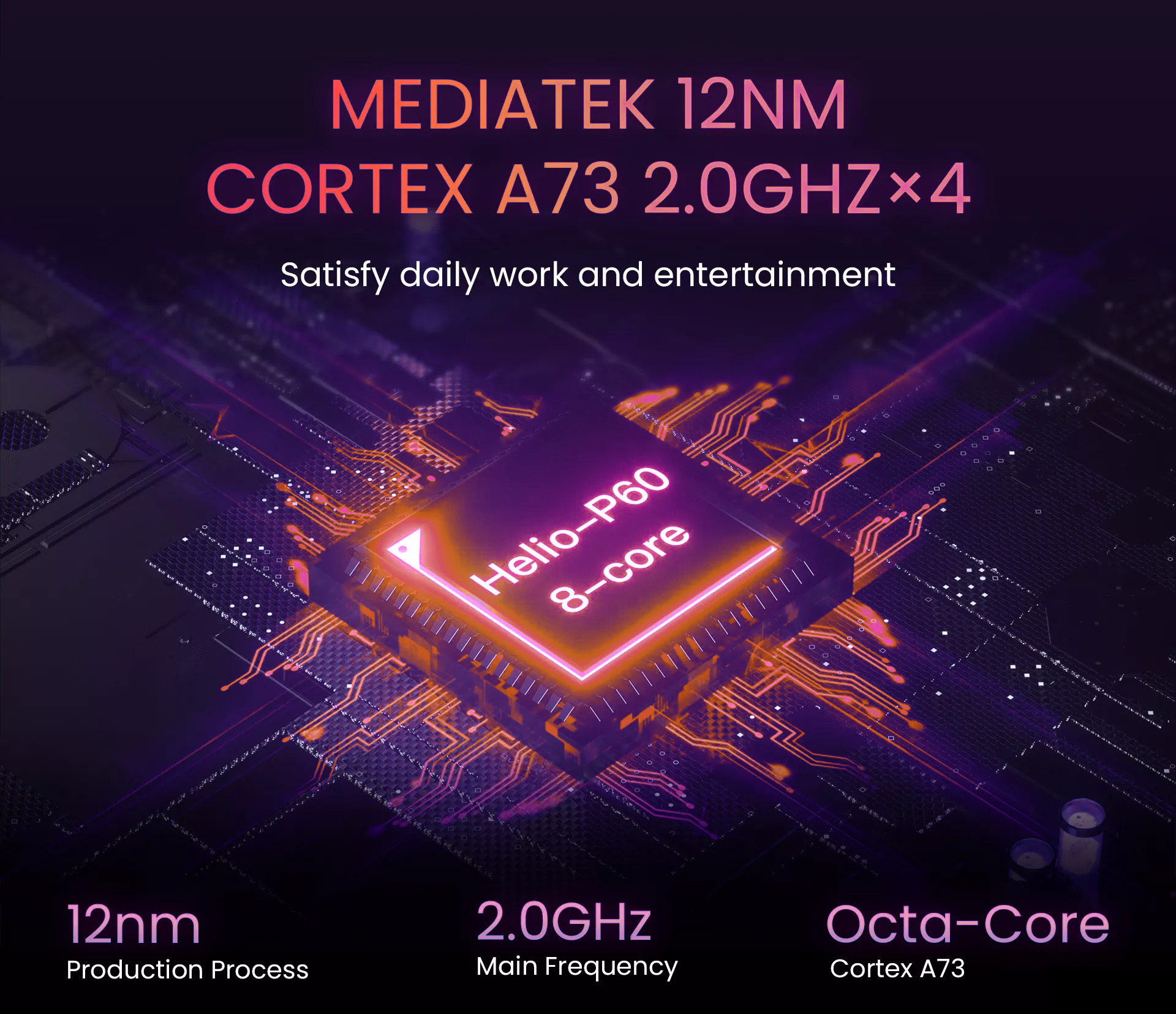

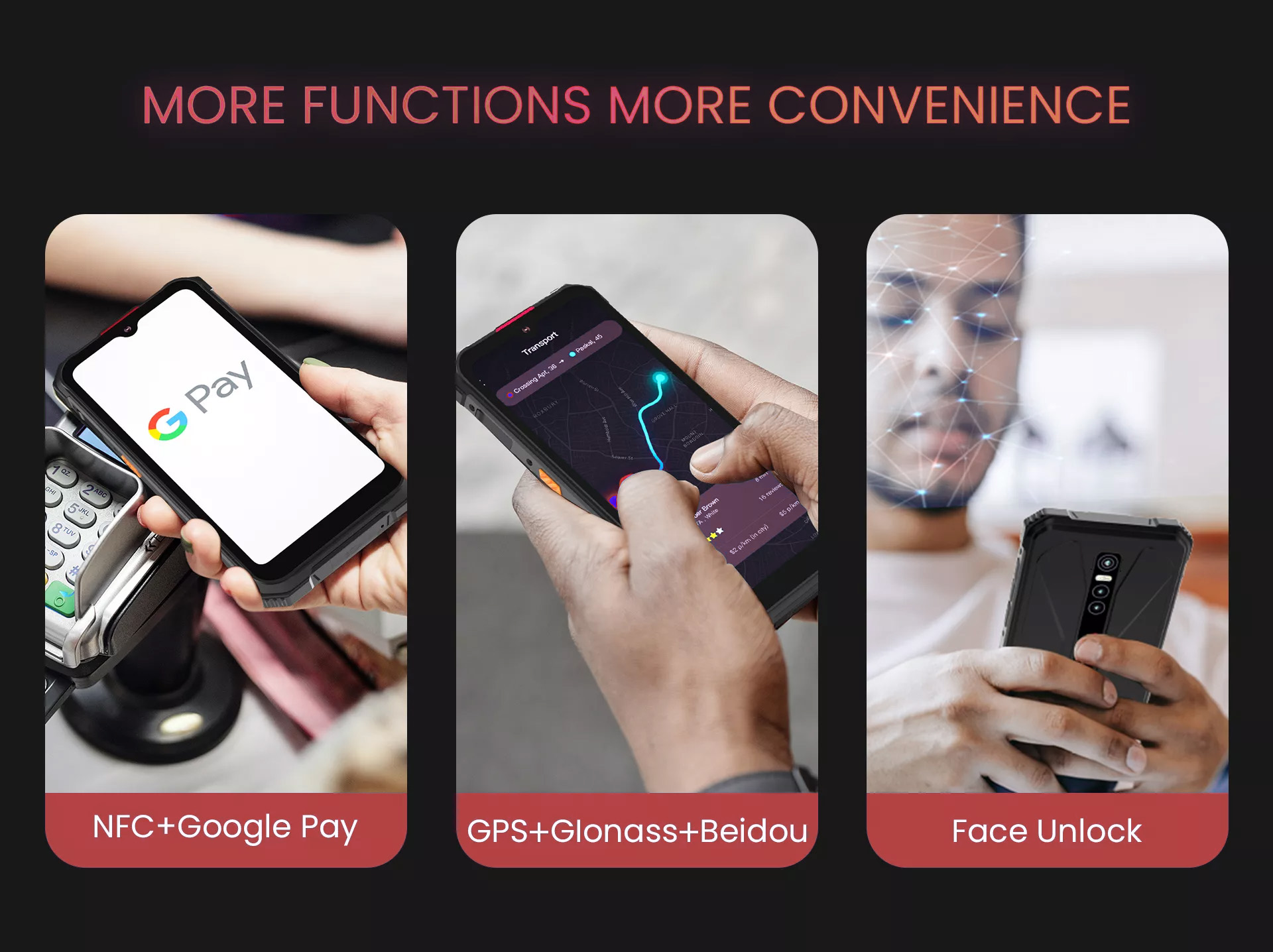

Sold separately.

Watch through this video.
Check out this PDF how to adjust the settings of your Syco RS-442 to transfer data.
You can take a screenshot using a shortcut by holding down both the power and volume buttons until you hear a click sound. After the screenshot is taken, the photo can be viewed in the photo gallery.
If you notice when using your smartphone (on a 4G network) that your battery is empty very quickly during standby, you can disable the option “optimized 4G LTE mode”. With some carriers, this option causes a limited battery life. You can disable it via Menu > Settings > Network & internet > Mobile network > Disable optimized 4G LTE mode.
Disable unnecessary software processes: long press the home button, select the appropriate app icon and slide to the left until it disappears. Decrease screen brightness; while using the phone continuously, you can lower the screen brightness to extend battery life. For some settings such as WLAN, GPS, network data, etc. (Disable them if not needed.) Enabling these features also consumes a lot of power.
You can use the USB data cable to copy or move files. MP3 files are stored in the 'My Music' folder, MP4 or AVI files are stored in the 'Videos' folder and photos are stored in the 'DCIM folder'.
Make sure that the bottom bottom plug is firmly in place to achieve the desired waterproof effect. Make sure there are no hairs, grains of sand or other particles in the soft rubber case around the phone as this will affect how tightly the case is closed.